Definition of file and folder in computer science
Every computer has the ability to manage our content with folders and files of all kinds. All our information is stored through the management of many files and understanding what a file is is not really a trivial thing.
Definition of File: The term file (translatable from English as “archive”, but also commonly called “document”), in computer science, is used to refer to a container of information / data in digital format, typically present on a digital support storage system appropriately formatted in a given file system. In other words, every single object stored in mass memory is called FILE. A file can be an executable program, a text document, an image, a movie, an audio, a web page, or much more.
Definition of Folder: Many operating systems allow you to organize files by creating “containers” called DIRECTORY, which allow you to logically group together homogeneous files, following a hierarchical order.
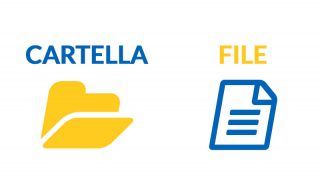
Difference between File and Folder
Let’s take a stack of paper, lots of clean white sheets with no wording or writing in them. These are our files, blank sheets without any information and can be written whenever we want. We begin to write and on some sheets and in our terms we will have File with information entered inside. All these sheets are our files that are enriched with information, contents, data that we have written. Our files can be documents, spreadsheets, photos and much more.
All these files can be collected so as not to leave them lying around as if they were sheets on a messy file desk. Here the folders are useful.
The Folders are our helpers to put order on the Desk for papers and on our computer for Files. Each folder can be labeled with the content name. On the occasion of Files with similar contents, such as invoices, we can directly create a folder called Invoices where we can insert all our files. Our folder at this time will contain all the sheets that are invoices in the invoice folder.
That said, we also see some basic or instanllable software or programs within the operating system (SO).
SERVICE PROGRAMS
They are utility programs for the execution of TASK (tasks) oriented to the management of the system, not comparable to actual application functions.
The main categories are EDITOR, sorting programs, other utility programs. TRANSLATORS PROGRAMS
They are those software that take care of transforming the instructions of program lines into a machine language understandable for the computer.
UTILITY PROGRAMS
They regulate some basic activities repeatedly used by the user and which are not contained in the operating system. An example of an activity is automatic saving.
