The main Input and Output (I/O) ports in a computer
What are the main input and output (I/O) ports?
The input/output units, that is the devices that allow the introduction of data and the display of the results (keyboard, mouse, monitor, printers, etc.), are external to the Matherboard, and are connected through appropriate connectors, called ports of connection or input/output (I/O).
In general, each port has the characteristics suitable for the device to be connected. In reality the manufacturers try to standardize the devices so as not to need a myriad of different doors.
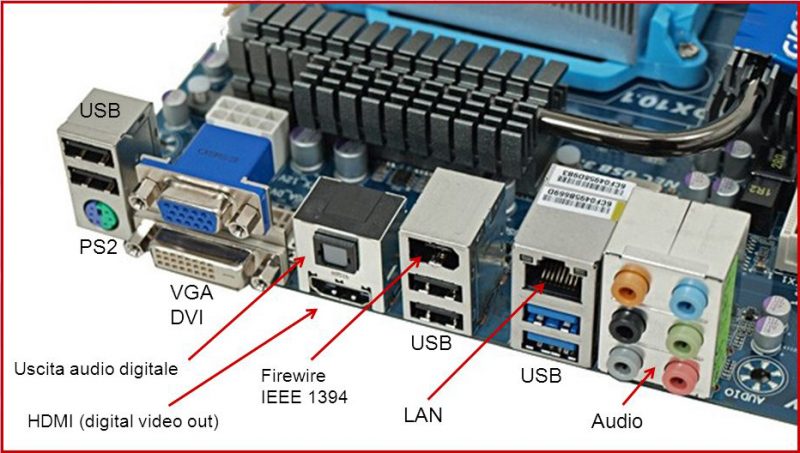
The main communication ports of input and output are:
- serial port: it is one of the “historical” ports of the computer. The characteristic is that it allows the access of a single signal at a time. So it is an input/output port for sending information at the speed of one bit at a time and was used to connect a mouse or keyboard (in the figure we see the green and purple PS1 and PS2). Now it has been replaced by the parallel port;
- parallel port: much faster, since the data travels in parallel, that is all together like the cars in different lanes. Parallel is used for printers, scanners and other more complex equipment. But these ports have also been replaced by the USB port;
USB port: the meaning of the acronym, Universal Serial Bus, clarifies its features. It is a very - fast port that allows almost all peripheral devices to be connected: it is a universal port. Multiple devices can be cascaded without having to shut down the PC;
- VGA port: used for analog monitors;
- network port: it is the Ethernet port to connect the computer to the network. Its shape is similar to the one to which the phone’s little plug is connected, the transparent one, only that it is slightly larger, with two LEDs, one yellow and one green. The network port (Ethernet) has undergone an evolution as far as speed is concerned, although it has remained physically similar for a long time: initially the speed was 10 mbit/s, then it passed to 100 mbit/s and currently most of it ethernet ports have a speed of 1000 mbit/s.
- Firewire port: created by Apple, very similar to USB, it is a new generation port that allows large amounts of data to be transferred very quickly. Suitable for connecting digital cameras and video cameras;
- DVI and HDMI ports: allow you to connect a digital monitor or a digital TV.
However some of these ports, PS/2, serial, parallel, VGA, are on the verge of extinction or disappeared altogether in the latest computer models sold today. In particular, the oldest and now little-used doors are:
- ps/2 ports (for mouse and keyboard)
- serial port (mainly used for analog modems)
- parallel port (mainly used for printers)
- VGA port (analog monitors)
These ports, called legacy (antiquated), are slowly disappearing from the most recent computers, but they are still used mainly by companies that need them to continue using old-fashioned devices, but expensive to replace.
